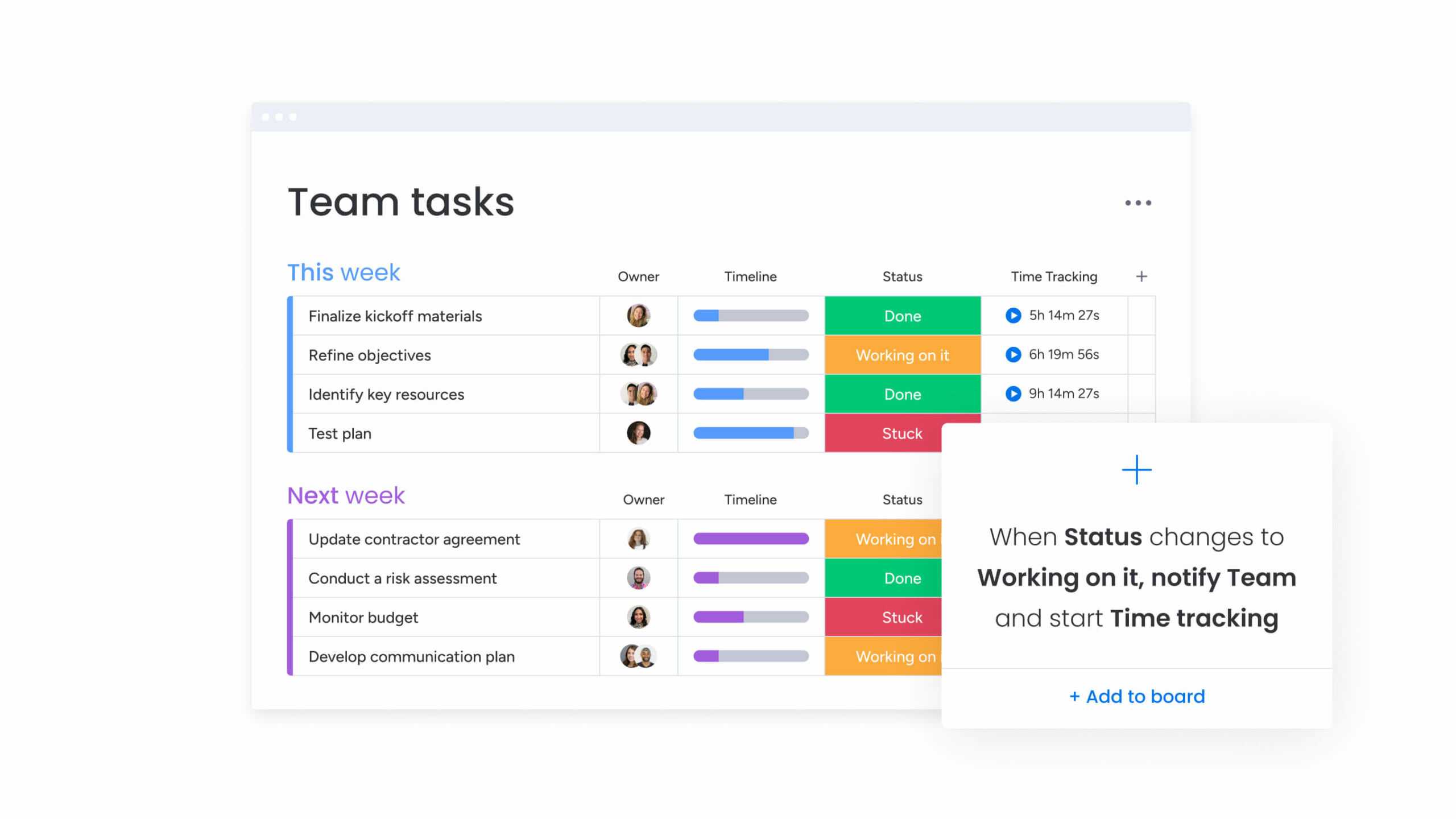To effectively manage team projects with collaboration software, set clear goals, assign specific roles, and utilize real-time communication tools to keep everyone on the same page. Embrace automation features and regular updates to streamline progress tracking and ensure accountability, making teamwork more efficient and less stressful.
Managing team projects can seem overwhelming, but with the right collaboration software, it becomes much more manageable and even enjoyable. The key is choosing a platform that fits your team’s needs and encourages open communication, transparency, and accountability. By setting clear objectives and using the software’s features—like task assignments, file sharing, and instant messaging—you can keep everyone aligned and motivated. Regular check-ins and updates help prevent miscommunication and keep the project on track. Overall, the goal is to create a seamless flow of information and collaboration so your team can focus on delivering great results without getting bogged down by disorganization or miscommunication.
How to Manage Team Projects with Collaboration Software
Understanding the Importance of Collaboration Software
Collaboration software helps teams work together smoothly, even if members are in different locations. It keeps everyone on the same page and makes sharing information easy. These tools improve communication and help teams meet deadlines more effectively. Using the right software reduces mistakes and confusion in projects.
Choosing the Best Collaboration Tools for Your Team
Not all collaboration tools are the same. When picking the right software, consider features like task management, chat, file sharing, and calendar integration. Popular options include Slack, Trello, Asana, and Microsoft Teams. Look for tools that fit your team size and project needs.
Setting Up Your Collaboration Software
Proper setup is key to successful project management. Create user accounts for team members and organize channels or boards by project or task. Make sure everyone understands how to use the software’s features. Establish guidelines for communication and file sharing to keep things clear.
Creating Clear Project Goals and Tasks
Define what success looks like before starting a project. Break down big goals into smaller, manageable tasks. Use the collaboration software to assign these tasks to team members. Set deadlines and priorities for each task to keep the project moving forward.
Using Task Management Features Effectively
Most collaboration tools provide task lists, boards, or timelines. Use these features to visualize progress and spot bottlenecks. Update tasks regularly and check off completed items to stay organized. This approach keeps everyone aware of their responsibilities.
Encouraging Open Communication
Open communication is vital for team success. Use chat or messaging features to discuss ideas, ask questions, and give updates. Encourage team members to share their thoughts and feedback openly. This transparency builds trust and helps resolve issues quickly.
Sharing Files and Documents Seamlessly
Quick access to files improves productivity. Upload important documents directly into the collaboration platform. Organize files into folders by project or topic. Use version control features to keep track of edits and prevent confusion.
Monitoring Progress with Reports and Dashboards
Most collaboration tools offer reporting options. Use dashboards to see project status, upcoming deadlines, and completed tasks at a glance. Regularly review these reports to stay informed and make necessary adjustments. This helps keep the project on track.
Managing Time and Deadlines
Set realistic deadlines for each task and communicate them. Use calendar features to schedule meetings, milestones, and reminders. Encourage team members to update their progress and flag any delays early. Proper scheduling prevents last-minute rushes.
Handling Challenges and Conflicts
Even with the best tools, issues may arise. Address conflicts promptly by encouraging open dialogue. Use private messaging for sensitive topics. When needed, involve managers or team leaders to mediate and find solutions.
Maintaining Security and Privacy
Protect sensitive information by setting access controls. Assign permissions based on roles and responsibilities. Regularly update passwords and use two-factor authentication. Educate team members about best security practices.
Training Your Team on Collaboration Software
Ensure everyone knows how to use the chosen tools effectively. Offer training sessions and create simple guides or videos. Encourage team members to ask questions and share tips. Continuous learning keeps the team competent and confident.
Assessing and Improving Your Workflow
Review how your team uses collaboration software regularly. Gather feedback from members about what works and what does not. Make adjustments to improve efficiency and user experience. Staying flexible helps adapt to changing project needs.
Related Topics for Effective Project Management
- Effective Communication Strategies – Building better team interactions.
- Time Tracking Tools – Monitoring how time is spent on tasks.
- Automating Routine Tasks – Using software features to save time.
- Integrations with Other Tools – Connecting collaboration software with email, calendars, or file-sharing services for a unified workflow.
Maximizing the Benefits of Collaboration Software
Using collaboration software to manage team projects requires planning and practice. When used correctly, these tools enhance transparency, accountability, and productivity. They also foster teamwork and reduce misunderstandings. Consistent review and adaptation ensure software continues to meet your team’s evolving needs.
Tips for Successful Team Project Management
- Set clear expectations from the start.
- Keep communication consistent and transparent.
- Regularly update project statuses to keep everyone informed.
- Encourage collaboration and feedback across all levels.
- Utilize automation and integrations to improve workflow efficiency.
Future Trends in Collaboration Software
Expect collaboration tools to incorporate more artificial intelligence capabilities, such as smart task suggestions and predictive project timelines. Virtual reality and augmented reality features might become common for remote team meetings. Staying updated on these trends helps teams stay competitive and innovative.
Effectively managing team projects with collaboration software depends on choosing the right tools, setting clear goals, and encouraging open communication. Regularly reviewing workflows and embracing new features will help your team work more efficiently. These practices lead to successful project completion and stronger team dynamics.
How to Collaborate with Teams – Project Management Software
Frequently Asked Questions
How can I effectively assign tasks within a team using collaboration software?
To assign tasks effectively, clearly define each task’s scope and deadlines. Use the software to tag team members directly, ensuring everyone understands their responsibilities. Regularly update task statuses and provide feedback to keep the workflow transparent and efficient.
What strategies help in tracking progress across multiple projects?
Utilize project dashboards and visual progress charts to monitor real-time updates. Break down projects into smaller milestones and set clear priorities. Frequent check-ins and automated notifications keep everyone informed about upcoming deadlines and potential bottlenecks.
In what ways can communication be optimized within collaboration platforms?
Encourage team members to use dedicated channels for different topics to keep conversations organized. Promote the use of comments and direct messages for specific clarifications. Regularly schedule virtual meetings through the platform to align goals and address issues promptly.
How do you ensure that all team members stay engaged with the project updates?
Keep team members involved by requesting their input and feedback regularly. Use notifications and reminders to alert them about new updates or action items. Recognize individual contributions publicly to motivate continued participation and commitment.
What methods help in managing deadlines and avoiding last-minute rushes?
Set realistic deadlines based on task complexity, and communicate these clearly from the start. Break larger tasks into smaller, manageable steps with individual deadlines. Use calendar integrations and notifications to remind team members of upcoming due dates and progress expectations.
Final Thoughts
Managing team projects with collaboration software simplifies communication and enhances productivity. Assign tasks clearly and set deadlines to keep everyone aligned. Use real-time updates to monitor progress and address issues promptly. Encourage team members to share ideas and feedback openly. Effective use of collaboration tools keeps projects on track and fosters a collaborative environment.